Choosing the right dedicated streaming server is essential for businesses offering streaming services, including websites, applications, and channels offering live streaming or streaming services.
This guide will cover streaming servers, how to build a streaming server, stream video from a dedicated server, and create a dedicated live-streaming server. Remember that choosing the correct server for your streaming service is critical as it will differentiate your services from other streaming providers, so make sure you select the suitable server from the beginning.
Why You Need Streaming Servers- Pros & Cons, Costs
Since YouTube launched its streaming services in April 2011, streaming services are becoming a rapidly growing industry, which many businesses use to leverage their brands.
In May 2011, YouTube reported on the company blog that YouTube received more than three billion views per day and 48 hours of footage was uploaded every minute.
Here are a few interesting statistics about the rapidly growing industry from 2023
- The live-streaming market is expected to grow and achieve $223.98 billion by 2028.
- Paid streaming subscriptions make up the majority of streaming revenue in the U.S.
- The number of music streaming subscribers worldwide has increased rapidly, with Spotify leading the way with over 30% of all streaming subscribers.
- YouTube is one of the most popular streaming platforms with 122 million active users daily, and 1 billion hours’ worth of content watched globally daily.
- 78% of people globally use audio streaming services, with a 51% increase in music listening time in 2021.
- Global streaming revenue increased by 19.9% in 2019 alone.
- Music streaming revenue in the US has more than doubled from 2018 - 2022.
- The Video Streaming (SVoD) segment is estimated to reach US$95.86 billion in revenue by 2023 with an annual growth rate of 9.77% and 1,636.0m users by 2027, indicating how fast the market grows in revenue and customer base.
- Twitch users have watched 997 billion minutes from Jan - March 2023 with an average of 94,800 streamers live at any time.
With an auspicious future, the live-streaming market attracts lots of businesses and individuals who are offering their services for a fee or free. If you are willing to provide streaming services of any type, you must know the pros and cons of streaming servers and how much it costs to build your website or mobile applications.
Streaming Servers Pros & Cons
Choosing a suitable streaming server for your business is essential, as long as you know how to manage and utilize its best capabilities.
Dedicated servers are typically the most expensive hosting option, however, they offer many benefits for streaming services. Here are some pros and cons of using a dedicated server for streaming.
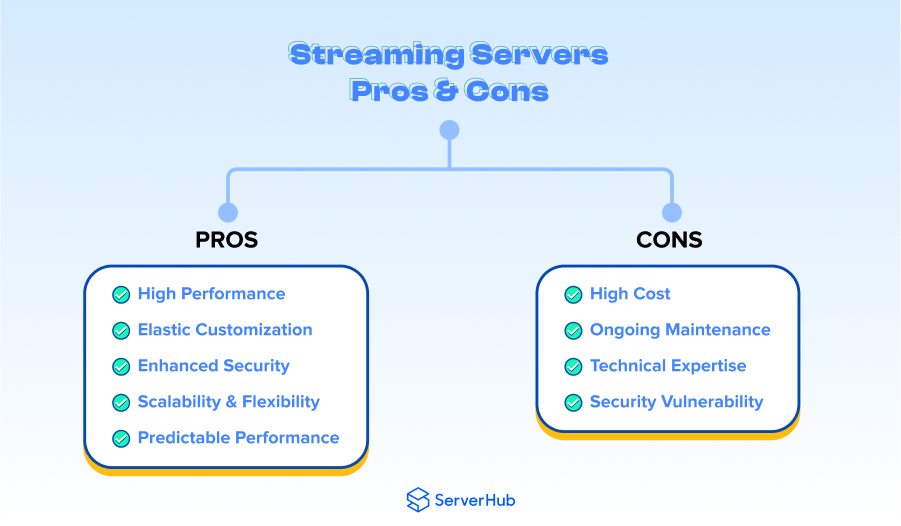
Pros of Dedicated Streaming Servers
High Performance Streaming dedicated servers achieves a more prominent performance than other hosting alternatives. Your website or application is particularly less likely to crash, in addition, dedicated servers usually come with significantly higher bandwidth to handle traffic in your peak hours, and most importantly, the server's specs help your service to load way faster than with shared hosting or virtual private servers.
Elastic Customization With a dedicated server for streaming, you have complete control over your server infrastructure and hardware. You can customize it to meet your specific needs and requirements, this includes the ability to choose the hardware, software, and configuration of the server.
Enhanced Security Dedicated streaming servers offer better security than shared hosting because you don’t share resources with other tents. You can also install your security software and configure it to meet your specific needs.
Scalability & FlexibilityStreaming dedicated servers are highly scalable. You can easily add more resources as your streaming service grows. This can be helpful for businesses that are growing or have fluctuating traffic patterns.
Predictable Performance Dedicated servers for streaming offer predictable performance, as they are not affected by the performance of other websites or applications on the same server. This is very important for streaming businesses as you must ensure that your website or application is always available and responsive.
Cons of Dedicated Streaming Servers
High Cost Dedicated servers for streaming are usually the most expensive hosting option, prices can start from $300/month or more depending on the hardware you choose for your streaming servers.
Ongoing Maintenance With a dedicated streaming server, you are responsible for maintaining and updating your server environment, which includes OS, applications, and any software used on the server side.
Technical Expertise To run a dedicated streaming server, you must have the necessary technical skills since you are responsible for all server-side operations, which take time and effort on your part.
Security Vulnerability Dedicated streaming servers can be more vulnerable to security threats than shared or VPS hosting. This is because you are responsible for managing the server's security but also have more control over it.
Generally, dedicated streaming servers are a good option for businesses that need a high level of performance, security, and control. However, they are more expensive than other types of hosting and require more maintenance.
Cost of Streaming Dedicated Servers
In addition to the hardware price, the cost of a streaming dedicated server will depend largely on
- The amount and type of media streaming on the server.
- The number of monthly subscribers.
- The cost of the bandwidth. Remember, a radio streaming server typically has lower bandwidth costs than a video streaming server as the latter requires video processing which will consume more bandwidth.
- The number of concurrent users will add more bandwidth and subsequently more cost.
- Storage costs vary depending on how many videos and other pieces of content you put on your streaming server.
- Additional features added for your streaming services include API video access, multi-streaming options, integrated chat, advanced privacy features, monetizing options, membership, and/or points programs.
- Connection speed, at least 10Gbps port speed is needed for your streaming dedicated server, especially for transferring a high amount of data for your subscribers.
The Dedicated Server price starts at $100 or more for some providers. It depends on the hardware specifications you are looking for. In addition, the bandwidth cost can vary from $100/month or higher.
Do I Need a Dedicated Server for Live Streaming?
Regardless of the reason, having a reliable host for it is key. Specifically, you’ll want a web host that can handle the high bandwidth and processing needs that naturally come with streaming a live video. You will require a dedicated server that provides these resources and other useful features to help you get the most out of your audio or video streaming experience.
When streaming media, the last thing you need is to experience lag or poor video quality. This is especially true if you’re playing an online game, as your entire gaming experience can be affected by slow server speeds or latency (lag). With a dedicated hosting plan on which to handle your streaming media, you can reduce latency and enjoy an overall better gaming experience. And of course, if your business is putting out live video streams, using the best-dedicated hosting plan can help to ensure that your viewers don’t experience any delays or issues that could affect your company’s reputation.
How Do Streaming Servers Work
A streaming server enables content providers to deliver videos, audio, images, and streams to an end user in real-time. These servers need advanced storage, memory, and network capacity to store large volumes of data and deliver them to a user’s device with minimum latency. When you access a web page and choose the file you want to access, you are sending a signal to the streaming server to deliver the required file (live stream) to your relevant screen. Once the request is received, the streaming server directly communicates with your computer – thus bypassing the web server.
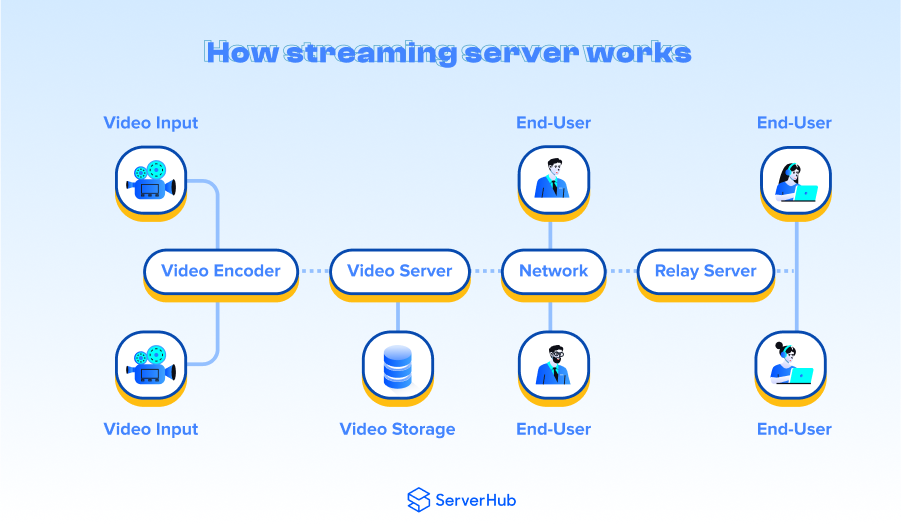
The mechanism behind media streaming includes a dedicated server with advanced computing resources, which stores multimedia files and video streams. The content is delivered via CDN, a global network that compresses data and delivers data in smaller chunks to reduce lag and prevent overload at peak times.
How to Build a Dedicated Web Server for Video Streaming
You can follow one of the multiple tutorials available online. Here are some examples with straightforward steps for each method.
1. Build a Dedicated Web Server for Video Streaming Using Raspberry Pi 4 and Ready Media
In this method, you can turn a Raspberry Pi 4 into a Plex media server, to stream videos, movies, music, photos, and other media files. Raspberry Pi is compatible with many devices that support Plex, such as Nvidia Shield Amazon Firestick, Android TV, Android tablets, and other devices, including iPads and iPhones.
Requirements you will need
- Raspberry Pi 4
- Power Supply for the Raspberry Pi 4
- HDMI to micro HDMI converter cable
- A cooling fan for the Raspberry Pi
- Micro SD Card
- Powerful external hard drive to store media files or if you intend to stream a few media files use USB 3.0 silicon powered
- Ubuntu 20.10 OS and install it on the SD card using your Windows or Mac machine
As demonstrated in the video, this method is suitable for in-home streaming for any device at your home. This method is quite simple to start streaming for 1-2 devices at once, but if you want to broadcast media to a bigger audience, you may want to think about other options.
2. Use Kodi and Raspberry Pi to Stream Media Files
Using Kodi is the best way to stream your offline media files from home to any device just using your home internet connection using a Raspberry Pi device. Kodi is a free, open-source media streaming software allowing you to stream all kinds of media files.
Requirements you will need
- Kodi Software
- Raspberry Pi 4
- Power Supply to the Raspberry Pi 4
- Flirc Raspberry Pi 4 Case (Kodi Edition)
- MicroSD card, 64GB
- HDMI cable
- Micro HDMI adapter
- Laptop/desktop
- The operating system of your choice, Kodi is compatible with Windows, Linux, Ubuntu, Mac OS, and other operating systems available.
That’s it, pretty much a few requirements, then you will use the Kodi application to set up and stream your media files.
Kodi + Raspberry Pi How to Build Your Own Raspberry Pi Media Center!
As demonstrated in the video, Kodi is a media center application and provides an option to configure the application as a media server using the full distros LibreElec and OSMC.
3. Stream Audio Files Using Mopidy and Raspberry Pi 4 or Later
If you want to stream audio files only, then Mopidy Music is the best choice for streaming servers on raspberry pi. Mopidy is an extensible music server written in Python. Mopidy plays music from local disk, Spotify, SoundCloud, and Google Play Music. You can edit your music playlist from any phone, tablet, or computer using a range of MPD and web clients.
Things you can do with Mopidy
- Stream music from the cloud or local disk.
- Function as a music server.
- Connect via MPD to a web client.
Steps to Install MOPIDY
1. wget -q -O - https://apt.mopidy.com/mopidy.gpg | sudo apt-key add-
2. sudo wget -q -O /etc/apt/sources.list.d/mopidy.list https://apt.mopidy.com/jessie.list
3. sudo apt-get install mopidy
4. mopidy
5. sudo nano ~/.config/mopidy/mopidy.conf
6. Run mopidy
Steps to Install Mopidy-Music Web Client
1. git clone https://github.com/mopidy/mopidy
2. cd mopidy-musicbox-webclient
3. sudo python setup.py install
4. add to config file
[musicbox_webclient]
enabled = true
musicbox = false
websocket_host =
websocket_port =
on_track_click = PLAY_ALL
Steps to install Mopidy-YouTube
1. apt-cache search mopidy
2. sudo apt-get install mopidy-youtube
There are various tools available that you can use to setup and configure streaming servers with Raspberry Pi 4 or later, here are the most popular ones.
4. Build a Raspberry Pi Nas Using OpenMediaVault how to build a Raspberry Pi NAS (it’s AWESOME!!)
5. Build Plex Media Server Raspberry Pi 4 - Building Ultimate PLEX Media Server | Raspberry Pi Plex Server 2021
6. Build a Music Streamer Using HiFiBerryOS Another Raspberry PI DIY Music Streamer?! | Why You Should NOT Build It!
7. Build EmbyServer On OpenMediaVault 5 Emby Server on OpenMediaVault 5 using Raspberry Pi 4 with Command Line | 2022
8. Use Node.js to Build a Video Streaming App
If you want to code your own video streaming application to stream simple videos, this is the method for you. In just three steps, create your streaming application.
Step 1: Project Setup
-Into the project folder, type in npm init -y
-Install Dependencies: npm install express
- Create a Server File
const express = require('express');
const fs = require('fs');
const app = express();
Step 2: Setup Home Page
- Create the index.html file which will be used to display and play the video file
< !DOCTYPE html >
< html lang="en" >
< head >
< title >Video Player< /title >
< /head >
< body >
< video src="/videoplayer" width="1080px" controls >< /video >
< /body >
< /html >
- Display the file on the homepage
app.get('/', (req, res) =>{res.sendFile(__dirname + '/index.html'); }) Setup videoplayer route: to display the videoplayer
app.get('/videoplayer', (req, res) => { })Create a const range
const range = req.headers.rangeSet Video Path
const videoPath = videopathSet Video size, start time, end time, and video header
const videoPath = videopath
const videoSize = fs.statSync(videoPath).size
const chunkSize = 1 * 1e6;
const start = Number(range.replace(/\D/g, ""))
const end = Math.min(start + chunkSize, videoSize - 1)
const contentLength = end - start + 1;
const headers = { "Content-Range" : bytes
${start}-${end}/${videoSize}, "Accept-Ranges" : "bytes", "Content-Length" : contentLength, "Content-Type" : "video/mp4" }<br> res.writeHead(206, headers)
- Create and stream the video
const stream = fs.createReadStream(videoPath, {start, end}) stream.pipe(res)
The output will be a video file streaming on an HTML page.
How to Choose the Best Dedicated Server for Streaming
When building your dedicated web server for video streaming, you should ensure reliability, constant performance, flexible bandwidth, and high speed to ensure lag-free on-demand content. Look for unmetered bandwidth, 10Gbps internet connection, high server uptime, and powerful hardware components.

There are a few characteristics you must consider when choosing a dedicated streaming server. Look for a hosting company that offers.
- Hardware Reliability Choose the cutting edge high-quality enterprise-grade hardware that provides the best performance for your streaming dedicated servers.
- Custom Pricing Plans You need to be able to start small, then scale as your business grows. Go for a dedicated server provider which offers different pricing plans according to your workload and business needs.
- Immediate Scalability You might need to scale your server CPUs, Bandwidth, Network Speed..etc. Choose a streaming dedicated server provider which delivers immediate on-demand scalability to your infrastructure.
- High Security Securing your streaming infrastructure is out of the question in case you invest several thousand dollars to build your streaming servers, make sure your infrastructure is secure against pirating, DDOS attacks, malware, and hacking.
- Unmetered Bandwidth When you offer a streaming service to multiple subscribers simultaneously, you should ensure that you offer lag-free streaming services and avoid downtime. Opt for unmetered bandwidth plans for your streaming infrastructure.
- 24/7/365 Technical Support If you choose a managed or unmanaged streaming dedicated server for your business, make sure you choose the provider that offers 24/7/364 technical support for your plans and the least possible response time.
- Server Location Offering streaming services depends heavily on latency-optimized servers, which can be guaranteed by choosing the server location closest to your subscriber base. In addition, whenever you scale your business, you might need to host your servers in different locations to present the best streaming services to your subscribers. Go for a service provider that offers different server locations via several datacenters across the globe.
- Network Speed It's recommended that you go for at least 10Gbps port speed or higher for your streaming dedicated server to ensure low-latency connectivity, a high number of simultaneous downloads and uploads, and high data transfer speeds between your host and subscribers.
Servers for Streaming from ServerHub
Get a dedicated server for your streaming services with ServerHub flexible custom plans powered by Intel Xeon E Series- ServerHub - Dedicated High Bandwidth Streaming Servers
References & Resources
-Streaming Statistics 2023: Key Insights And Trends
-Guide To Using A Dedicated Server For Video Streaming RedSwitches
-How to Set Up a Raspberry Pi Media Server: 7 Ways
-How to build Video Streaming Application using Node.js?
-All About Dedicated Servers (Gaming Use Case) - ServerHub Guide
-Dedicated Servers: Definitions, Examples and How to Choose the Best Service!
