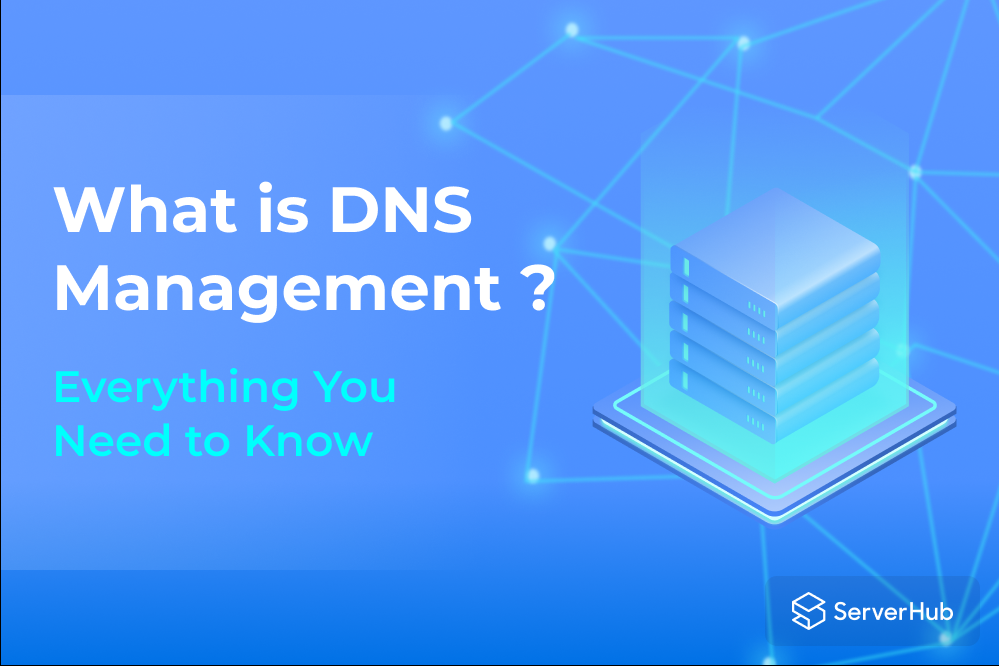Calling friends, family, and loved ones is an essential part of life. Hence, why we use our mobile phones to pick the number of who we want to call.
The same goes for the DNS (Domain name system), which serves as the internet’s phonebook.
What is DNS
DNS translates domain names to IP addresses, the same IP addresses that interact with the web browsers through the internet to load internet resources.
In English, DNS vanquishes the need to memorize IP addresses like the famous 192.168.1.1 one, and allows the internet-connected machines to easily find each other.
The way DNS works
It’s all about transforming a hostname that’s readable by humans (www.example.com) into an IP address that’s readable by machines, like the one we mentioned (192.168.1.1).
Each internet-connected device has its own IP address that helps with finding it, just like an area is used to describe where a specific house is located.
Additionally, when you want to load a webpage, there’s a connection that must be carried between the domain name you write into your browser, and the address for the page you’re trying to visit.
Still, a ubiquitous DNS key function is that users can simultaneously receive different connections for the same domain name.
Consequently, the DNS is used to assign the nearest servers to users, which provides faster page loading times and better responses for their internet experience.
The four DNS servers’ categories
It all comes to four main servers when we talk about loading a web page, those four are:
The DNS recursor
It’s a server that’s designed to receive search orders from a client’s applications such as browsers, and make the needed requests to achieve that order as accurately as possible.
Root nameserver
There’s a client’s specific wanted location, and then there’s a reference to other specific locations. That root nameserver serves as that reference.
Top-level domain (TLD)
The top-level domain server is the last piece of the hostname. For example, in www.example.net, the TLD is “netâ€. Also, it’s the next step in the IP address search.
Authoritative nameserver
Serving as the last step for our initial search order. The authoritative nameserver returns the requested hostname IP address to the DNS Recursor.

Recursive DNS resolver VS authoritative DNS server
The recursive DNS resolver takes its time to request, track, and meet clients' inquires.
Additionally, it refers to caching, which’s a data persistence process, to help to shorten the other requests made much as possible, resulting in faster inquires being met.
An authoritative DNS server is responsible for keeping the DNS resource records.
Moreover, as the final step in the request sequence, often doesn’t need to refer to other sources to achieve and meet queries.
The 8 required steps for a DNS lookup
It all goes down to translating a domain name to an IP address. That’s what a DNS is for, right?
Easier said than done. Here are the main needed steps to achieve such a complicated process.
Write your query “example.com†into the search bar so the DNS recursive resolver receives it.
The resolver will immediately query a DNS root nameserver
Next, the root server will deliver the top-Level Domain (TLD) address to the resolver.
That way, the resolver can make a request to the TLD, (such as .net or .com).
Consequently, the TLD can now respond with the domain name server’s IP address.
Finally, the recursive resolver sends a query to the domain’s nameserver.
The domain name server’s IP address is returned to the resolver.
Last but not least, the resolver responds to the browser with the requested domain’s IP address.
P.S. The DNS resolver is the first step in a DNS search, and it starts this sequence of queries to translate a URL into the end-goal IP address.
DNS security issues
DNS has been working quite well for the last decades, but hackers tend to take advantage of any potential vulnerabilities.
Weak points can include but are not limited to:
DNS spoofing
This is where the attackers insert false addresses into the DNS, and making the DNS respond with a different IP for a different site.
Falling into the attacker’s trap “the new website†can lead you to give up passwords or automatically download malware.
DNS amplification attack
DNS amplification is a type of DNS reflection attack that might end up swamping victims with DNS resolver server’s messages.
Targeting the open DNS resolvers after they respond, the victim end-up receiving a huge number of unwanted DNS data that can bring down their machines.

DNS is the next thing
The way DNS works surely influences others in different ways. It might get tricky, but can also prove beneficial and rewarding given the right approach.
That’s where ServerHub come in, to provide you with 100% domain availability & 99.99% uptime, with enhanced protection and multiple DNS servers that adapt to your needs.
Interesting enough? Were you surprised about the amount of work carried behind the scenes when you search a website?
Share your thoughts in the comments below!