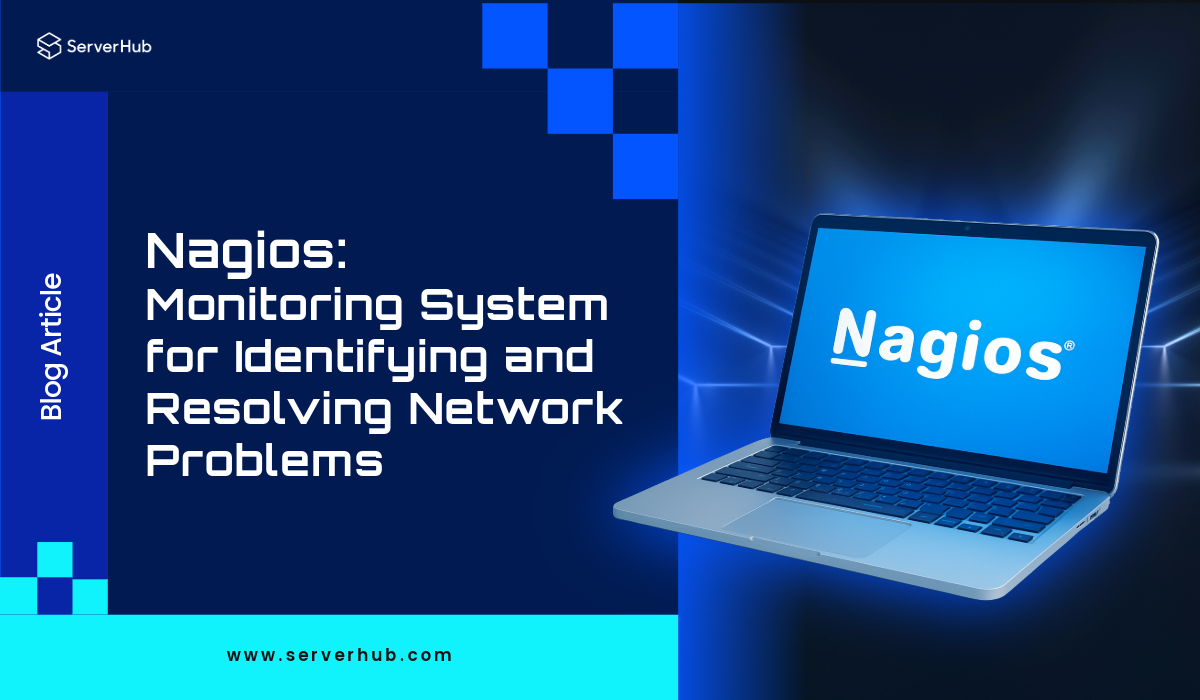Nagios is a widely used open-source monitoring solution designed to track the health, performance, and availability of IT infrastructure. It provides real-time alerts, reporting, and logging, making it a dependable tool for identifying infrastructure issues before they affect users. Its flagship platform, Nagios software has evolved to support a broad range of systems and applications. At the heart of the platform is Nagios Core, the free and open-source engine responsible for performing actual checks on servers, networks, and services.
In this article, we’ll discuss the relation of Nagios Core to dedicated servers, VPS and cloud hosting, how Nagios monitoring works, the procedures on how to install Nagios Core and how to use it for network monitoring, and if Nagios can be used for monitoring Windows and macOS machines.
What is the Relation of Nagios Core to Dedicated Servers, VPS and Cloud Hosting?
Nagios Core serves as a universal monitoring engine that fits naturally into hosting environments such as dedicated servers, virtual private servers (VPS), and cloud hosting platforms.
On dedicated servers, Nagios Core provides deep visibility and full-control monitoring over system performance, services, hardware health, and network throughput, making it ideal for enterprises that require maximum stability and customization.
When deployed on VPS instances, Nagios Core offers scalable monitoring for smaller infrastructures or distributed workloads, allowing administrators to track CPU usage, memory consumption, and active services across multiple virtual machines.
In cloud hosting environments, Nagios Core becomes even more powerful, enabling real-time monitoring of elastic resources, auto-scaling groups, and cloud-based applications. Because cloud systems can dynamically expand or contract, Nagios Core helps maintain service availability by alerting admins whenever cloud resources behave abnormally or approach thresholds.
How Does Nagios Monitoring Work?
The power of Nagios monitoring software lies in its flexible and modular architecture. The Nagios Core daemon acts as a scheduler that executes plugins at regular intervals. The following is a breakdown of the process:
1. Plugins: These are small, standalone scripts that are executed by Nagios to perform the actual checks. They are responsible for checking a specific service or resource (e.g., checking disk space with check_dis, or ping latency with check_ping ).
2. Scheduling and Execution: The Nagios daemon runs in the background, maintaining a schedule of when to run each plugin.
3. Status and Results: After a plugin runs, it returns a status code (OK, WARNING, CRITICAL, or UNKNOWN) along with optional performance data to the Nagios daemon.
4. Notification: Based on the status code, Nagios can trigger alerts. If a service is in a CRITICAL or WARNING state, it can be configured to send notifications via email, SMS, or instant messaging to the relevant IT staff.
5. Web Interface: Nagios features a web interface that provides a central view of the entire monitored environment, displaying status information, logs, and reports.
Steps on How to Install Nagios Core on Linux Distributions
The following steps include the command codes for the Nagios Core installation procedures:
1. Install Prerequisites: Before you proceed with the Nagios Core download and installation, ensure you have a fresh installation of a Linux distribution like Ubuntu or CentOS and superuser (root) privileges:
* Update your system and install the necessary development libraries and tools (like gcc, make, libgd-dev, etc.) using your package manager (apt for Ubuntu, yum for CentOS).
* Update the system with the following code: sudo apt update && sudo apt upgrade
2. Ensure your Linux system has essential packages such as Apache, PHP, and build tools:
* sudo apt install apache2 php gcc make wget unzip libgd-dev
3. Download Nagios Core: Navigate to the official Nagios website to get the latest source code tarball for the Nagios Core download. You can use the wget command to retrieve it directly to your server:
* wget https://assets.nagios.com/downloads/nagioscore/releases/nagios-latest.tar.gz
tar -xzf nagios-latest.tar.gz
cd nagios-*/
4. Compile and Install:
* ./configure
make all
sudo make install
sudo make install-init
sudo make install-commandmode
sudo make install-config
5. Configure Users and Wen Interface:
* sudo htpasswd -c /usr/local/nagios/etc/htpasswd.users nagiosadmin
sudo systemctl restart apache2
6. Install Nagios Plugins:
* wget https://nagios-plugins.org/download/nagios-plugins-latest.tar.gz
tar -xzf nagios-plugins-latest.tar.gz
cd nagios-plugins-*/
./configure
make
sudo make install
7. After the installation is complete, start Nagios and access it through the browser using your server’s IP address:
http://YOUR_SERVER_IP/nagios
Steps on How to Use Nagios Core for Network Monitoring
The following steps include the command codes for the Nagios Core network monitoring process:
1. Add Hosts:
* Edit the configuration file to define the devices you want to monitor:
/usr/local/nagios/etc/objects/hosts.cfg
2. Configure Services:
* Specify services such as CPU, memory, ping, SSH, HTTP, and more.
3. Apply Templates:
* Use Nagios templates to simplify repetitive host and service definitions.
4. Enable Plugins:
* Extend monitoring by adding specialized plugins (MySQL checks, DNS checks, SNMP checks, etc.).
5. Set Alert Notifications:
* Define email settings, contact groups, and escalation policies.
6. Reload Nagios:
* Apply changes after every configuration update:
sudo systemctl reload nagios
Note: After you complete the configuration procedures, you can visualize host groups, service statuses, and alerts through the Nagios web dashboard. These steps cover the essentials of How to use Nagios Core, making it easier to monitor small and large networks.
Can Nagios Monitor Windows and macOS Systems?
While Nagios Core itself runs on a Linux server, it is entirely capable of monitoring non-Linux operating systems like Windows and macOS. This is achieved through these methods:
* NRPE (Nagios Remote Plugin Executor): This is the most common method. You install an NRPE agent on the Windows or macOS machine. The central Nagios server then asks the remote agent to run a specific plugin locally (e.g., check CPU usage) and return the results. This allows Nagios to monitor local resources on the remote system.
* SNMP (Simple Network Management Protocol): By enabling and configuring the SNMP service on Windows/macOS, Nagios can query the system for a wealth of information about performance, disk, memory, and network statistics using its check_snmp plugin.
* WMI (Windows Management Instrumentation): For Windows-specific monitoring, Nagios can use plugins like check_wmi to query WMI, which provides deep insights into the Windows operating system.
Advantages of Using Nagios Core for Monitoring IT Infrastructure
Nagios Core remains a powerful, flexible, and cost-effective solution for monitoring entire IT infrastructures. Whether deployed on dedicated hardware, VPS, or cloud systems, it gives administrators a unified view of system health and performance. With proper installation, configuration, and plugin integration, Nagios evolves into a powerful monitoring hub capable of overseeing even the most complex environments. From alerting to visualization, its flexibility ensures that businesses maintain uptime, reliability, and operational continuity.
Why ServerHub is the Ideal Hosting Foundation for Your Nagios Core Monitoring
ServerHub offers dedicated servers, VPS, and cloud hosting solutions ideal for running robust monitoring systems like the Nagios monitoring software. ServerHub has the ideal infrastructure for your monitoring environment, offering robust dedicated servers and scalable VPS solutions that ensure your Nagios Core instance is always online and responsive. Whether you need a dedicated server for a large-scale Nagios implementation or a cost-effective VPS for a smaller network, ServerHub's flexible hosting solutions provide the perfect, stable base for your critical monitoring operations. Contact us now to get started with ServerHub’s reliable, scalable hosting solutions.