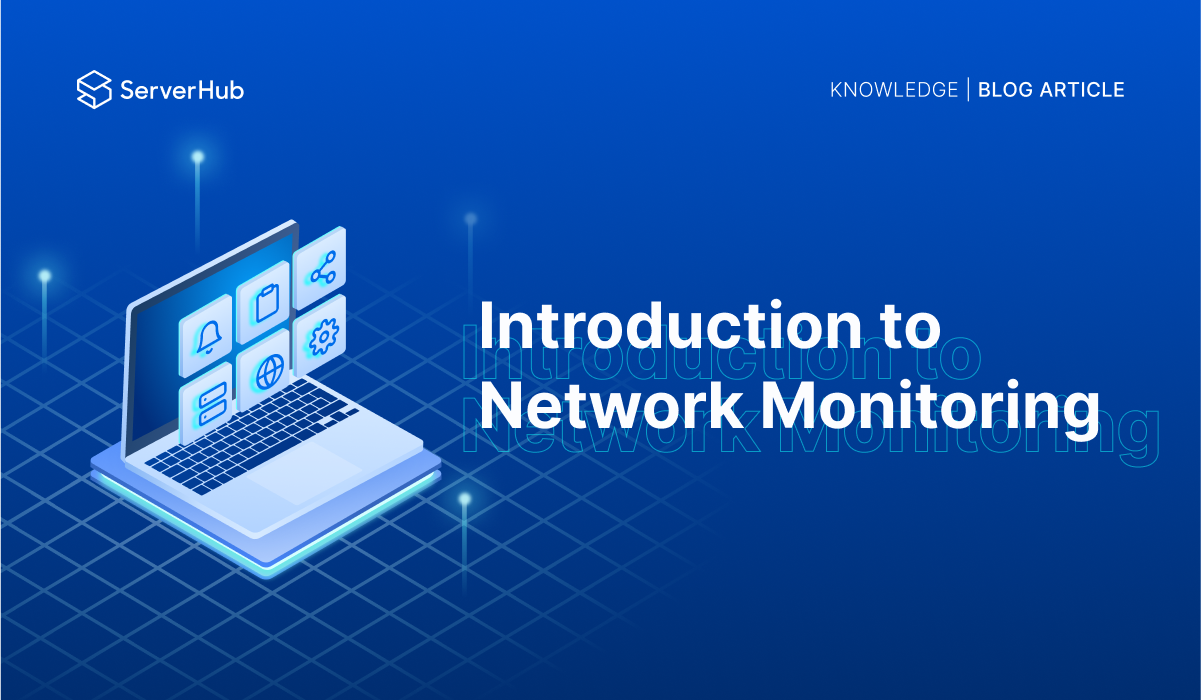What is Network Monitoring
Network Monitoring is a crucial IT procedure for identifying, mapping, and monitoring computer networks and their constituent parts—such as routers, switches, servers, firewalls, etc. In real-time, it assists network administrators in assessing network performance and optimizing network efficiency. A crucial IT procedure for identifying, mapping, and keeping an eye on computer networks and their constituent parts—such as routers, switches, servers, firewalls, and more—is network monitoring. In real-time, it assists network administrators with evaluating and enhancing network performance.
Why do we need to monitor networks?
We need to monitor networks to identify any underperforming or failing components before they can impact operations in a negative manner. With network monitoring, an IT team may figure out which issues are most likely to develop and how to prevent them by replacing or fixing malfunctioning components. In addition, network problems can have a number of detrimental effects if not monitored efficiently. These can include but are not limited to business disruption, revenue loss, harm to your reputation, and/or loss of private client information. It also allows us to automate the network monitoring system, hence increasing efficiency when it comes to troubleshooting issues that would otherwise popped up unexpectedly.
Main features of monitoring tools:
Discovery:
Discovery is the initial stage of network monitoring. Discovery provides you with information on which components are linked to the network and how. Switches, routers, firewalls, printers, servers, and other gadgets may fall under this category. A library of monitoring templates is used by monitoring systems to participate in the discovery process. These instruct the system on how to keep an eye on every gadget. Depending on the gadget and its manufacturer, different parameters will be checked. This is due to the fact that devices will operate in accordance with their unique features and the programming that the manufacturer has put into them. Additionally, a network performance monitoring system may inform you which devices are linked to, and which ports are being used by devices to connect.Mapping:
Network monitoring systems generate maps that outline device connections and ports, offering a clear and comprehensive overview of the complete system. This is critical for administrators, as accessing a physical network can be difficult. However, mapping the network may take some time, and the administrator may have to manually enter each device and its connections, which requires understanding of system connections.Reporting:
Reporting is necessary for network administrators to make changes and enhancements. It displays current and historical data on an interface or dashboard for simple management. Reporting is critical for ensuring proper network design and identifying problematic components or operations. The reporting method can be adjusted to meet the administrator's individual goals and demands.Monitoring:
Prioritizing the five most crucial aspects of a network's performance is the first step in the process of network performance monitoring. These include memory usage, CPU performance, disk utilization, ping availability and latency, and interface utilization.Alerting:
Network performance monitoring programs can notify administrators about network issues based on thresholds and performance indicators. A threshold warning is issued when data surpasses a specified limit, such as memory use. The administrator can diagnose the problem by looking at the most memory-intensive processes. Performance metrics, which contain a time period of time, are monitored in response to the threshold warning, allowing the administrator to examine and resolve any concerns. For example, if 90% of the CPU power is spent for 15 minutes, an alert can be issued.
Types of Network Monitoring Tools:
An agentless network monitoring solution is often installed on-premises and connected to a physical workstation or server. It requires access privileges to monitor services and can automatically detect and categorize devices, saving administrators time and effort. However, it requires a specialized system for performance, potentially requiring a machine to power it if there isn't enough computing power to run the software.
Agent-based network monitoring tools
Agent-based network monitoring software employs a Software-as-a-Service (SaaS) architecture, allowing users to access online software from any network device. This system provides precise information about each device, but it requires installation on each device, which can be time-consuming and may result in conflicts if the device does not support the essential software.
How can network monitoring assist in cybersecurity cases?
Traffic Analysis:
Provides insights into network traffic, allowing for the detection of suspicious or malicious traffic patternsMalware detection:
Looks for harmful code, unexpected file transfers, and suspicious communications from known domains.Intrusion Detection/Prevention:
Uses network traffic patterns, abnormalities, and attack signatures to identify unwanted access attempts and probable intrusions.Data Exfiltration Prevention:
Detects instances of sensitive data being accessed unauthorizedly.Incident Response:
Incident response gives IT teams real-time visibility into security events, allowing them to determine the nature of the problem, mitigate its impact, and contain and remediate threats. For example, a DDOS attack can be discovered in an incident where there is an unusual number of ICMP requests flooded towards a specific IP address in the network causing disruptions in legitimate network traffic.
Dedicated Servers from ServerHub
ServerHub offers top-tier dedicated server solutions that are perfectly suited for robust network monitoring. Our dedicated servers provide the high performance needed to handle intensive computing tasks, crucial for maintaining seamless network operations. ServerHub's commitment to customer satisfaction and innovation ensures that your business enjoys a reliable and secure hosting environment. Contact us now to explore how ServerHub's dedicated servers can enhance your network monitoring capabilities and support your business needs.