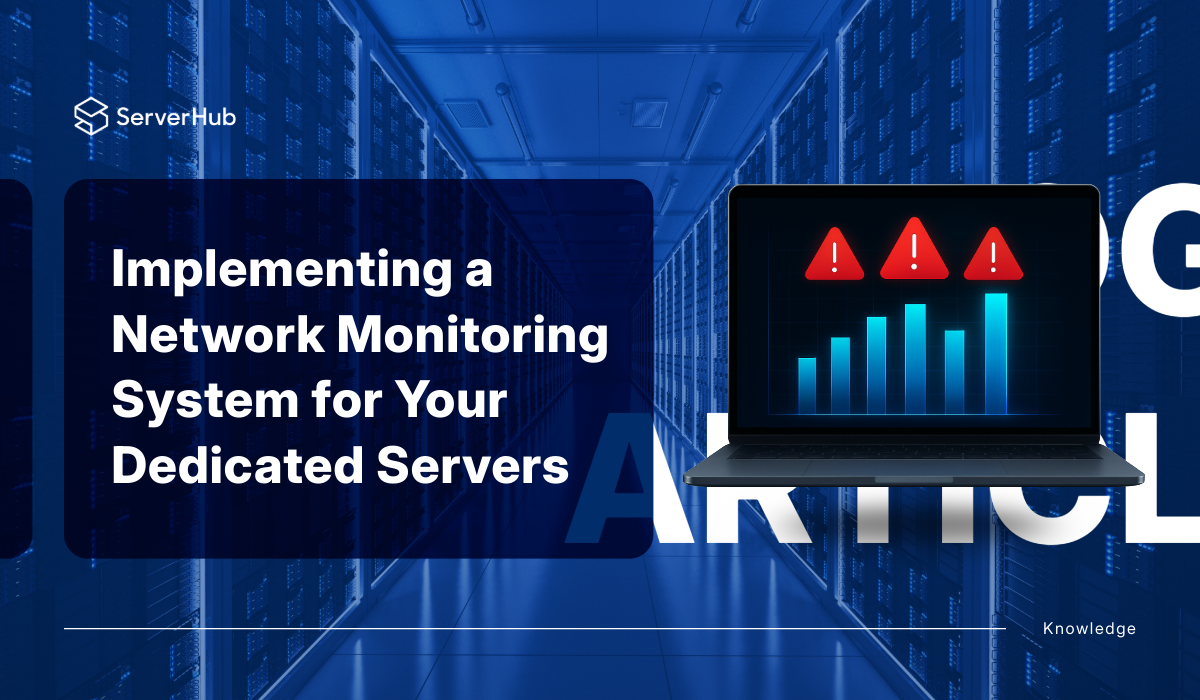A network monitoring system is a combination of tools and software applications that continuously monitor the performance, availability, and overall health of a computer network or network infrastructure. Its main purpose is to provide real-time insights into network traffic, system uptime, and potential bottlenecks or failures. By collecting and analyzing data from various network devices such as routers, switches, servers, and firewalls, network monitoring systems ensure that IT administrators are promptly alerted to disruptions, potential threats, or performance issues.
Applications of Network Monitoring Systems
Network system monitoring is widely used across industries and organizations of all sizes. Its key applications include:
* Fault Detection and Alerts: Automatically identifying and notifying administrators of hardware failures, outages, or configuration errors before they escalate.
* Security Monitoring: Detecting unusual patterns or unauthorized access attempts that may indicate a security breach.
* Capacity Planning: Analyzing long-term trends to forecast future network needs and plan for upgrades.
* Compliance and Reporting: Generating logs and reports to meet regulatory requirements and internal policies.
Benefits of Having a Network Monitoring System
The advantages of implementing a system for network monitoring include:
* Proactive Issue Resolution: Early detection of issues minimizes downtime and prevents costly outages.
* Improved Security: Continuous monitoring helps identify vulnerabilities and thwart cyberattacks.
* Enhanced Performance: Administrators can optimize resources and ensure smooth network operation.
* Cost Savings: Efficient resource allocation and fewer outages translate to reduced operational costs.
* Informed Decision Making: Detailed analytics enable better planning and infrastructure investments.
Most Popular Software Tools for Network Monitoring Systems
The software tools used for monitoring of network systems will either be open-source solutions or commercial solutions. The following are some of the most popular open-source and commercial tools:
1. Open-Source Solutions: These tools are used by many organizations due to their low-cost and strong community support.
* Nagios Core: This is a powerful and flexible tool capable of monitoring virtually any device or service. However, its initial configuration can be complex and requires a command-line interface expertise.
* Zabbix: This is known for its ease of use and all-in-one package. It includes a user-friendly web interface, auto-discovery of network devices, and powerful visualization features out of the box.
2. Commercial/Enterprise Solutions: These tools offer a better user experience, advanced features, and professional support.
* SolarWinds Network Performance Monitor (NPM): A comprehensive and user-friendly solution known for its intuitive maps, deep network insight, and robust alerting system. It scales well for large enterprises.
* Paessler PRTG: Famous for its sensor-based licensing model and all-inclusive approach. PRTG is easy to set up and covers a wide array of monitoring tasks (network, server, application, traffic) within a single product.
* Datadog: A SaaS-based (cloud) monitoring and analytics platform. Datadog goes far beyond traditional network monitoring, offering deep application performance monitoring (APM), log management, and real-user monitoring, making it ideal for modern, cloud-heavy deployments.
The Critical Relationship Between Network Monitoring Systems and Dedicated Servers
The robust nature of dedicated servers does not exempt them from potential problems. A network monitoring system is crucial for dedicated servers due to the following reasons:
* Business Continuity: Downtime on a dedicated server can halt critical business operations. Monitoring ensures issues are detected and resolved quickly.
* * Resource Optimization:* Monitoring helps identify underutilized or overburdened resources, enabling better load balancing and scaling.
* Security Enforcement: Dedicated servers often store sensitive data. Monitoring helps detect and mitigate security threats promptly.
* Service Level Agreements (SLAs): Ensuring compliance with SLAs often depends on maintaining high uptime and performance, something only achievable with continuous monitoring.
* Faster Troubleshooting: Instant alerts and detailed logs from monitoring enable IT teams to pinpoint and resolve issues rapidly.
* Real-time Visibility: Continuous monitoring provides immediate insight into network traffic, application performance, and hardware health.
* Historical Analysis: Data trends over time from monitoring can help anticipate issues and planning upgrades.
How to Implement a Network Monitoring System for Dedicated Servers
Implementing a system for network monitoring of dedicated servers involves several key steps:
1. Define Your Monitoring Objectives:
Start by identifying what you need to monitor: network traffic, server uptime, application performance, security events, etc. Establish clear goals and key performance indicators (KPIs).
2. Select the Appropriate Monitoring Tool:
Based on your requirements from Step 1, evaluate the specific tools that you need. For example, if you only have a single dedicated server, a tool like Zabbix, Nagios Core, or a cloud service like Datadog might be ideal due to their relatively straightforward setup for a limited number of targets.
3. Install and Configure the Monitoring Software:
Deploy your chosen software on a central management server. For agent-based monitoring, install agents on each dedicated server. For agentless solutions, configure SNMP or WMI credentials.
4. Discover and Add Devices:
Use your monitoring tool’s discovery features to identify all devices and servers to be monitored. Manually add any devices that the tool did not detect automatically.
5. Configure Key Metrics and Triggers:
Templates are pre-defined sets of metrics and triggers that make configuration easier. Most systems have templates for common services like Linux/Windows servers, web servers, and databases. Apply the relevant template to your host. Then customize the triggers, which are the rules that define when an alert is sent.
6. Set Up the Notifications:
Configure email, SMS, or integration with collaboration tools (like Slack or Microsoft Teams) to receive timely alerts. Ensure escalation policies are in place for unresolved issues.
7. Create Dashboards and Reports:
Use the graphing and dashboarding features of your monitoring tool to create a central view of your server's health. A good dashboard might show real-time graphs of CPU, memory, disk I/O, network traffic, and the status of critical services briefly. Set up scheduled reports for performance trends, downtime analysis, and security events.
8. Regular Maintenance and Review:
Regularly update the monitoring system, review alert thresholds, and refine monitoring rules based on evolving infrastructure and business requirements. Simulate failures or overloads to ensure the monitoring system responds correctly and alerts the right personnel.
9. Train Your Staff:
Ensure your IT staff are trained to use the monitoring system effectively, interpret alerts, and respond to incidents promptly.
Why You Need an Effective Monitoring System for Your Dedicated Servers
A reliable network monitoring system is indispensable for organizations operating dedicated servers. By providing real-time visibility, proactive alerts, and actionable analytics, these systems play a critical role in ensuring uptime, optimizing performance, and maintaining robust security. The implementation of the best network monitoring system is not just about technology; it’s a strategic investment in business continuity and operational excellence. As network environments become increasingly complex, the value of effective network system monitoring continues to grow, making it essential for any organization that relies on dedicated servers.
ServerHub’s Dedicated Servers and Network Monitoring
At ServerHub, our dedicated servers are built on enterprise-grade infrastructure of up to 10G network links, 40G upgrades, global datacenters, and full IPMI/KVM control. With dedicated resources, bleeding edge servers, and redundant network paths, running your monitoring tools on ServerHub means faster detection of bottlenecks or failures before they affect your users. Contact us now to deploy your dedicated server with built-in monitoring tools and round-the-clock support so your operations always run smoothly.